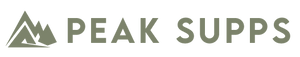If you have any questions about the 24/7 InPost Locker | Shop Collect, we hope you'll find the answers in the InPost Locker frequently asked questions below.
Filter by Topic
All
- All
- Collect FAQs
- Returns FAQs
Need Help?
If you have any questions, please drop us an email and we will get back to you within 1 working day! contact@peaksupps.com
Please note our working hours are:
Mon-Fri 9 am - 5 pm
contact@peaksupps.com
Collect FAQs
How to collect with InPost.
When you select InPost at checkout (great choice), we will let you know when your parcel arrives at your chosen point. To open the locker, scan your QR code or open
the door remotely in our app. If you're using a shop just show your QR code to a staff member.
How long do I have to pick up my parcel?
Once your parcel has landed in your locker of choice, you've got 3 days to pick it up. InPost will send you a nudge when there are 24 hours left.
How do I track my parcel?
You can find your tracking details in the InPost app, or check your inbox for an email from InPost where there’s a handy link to track your parcel.
When can I collect my parcel?
InPost will send you an email and a text the moment your parcel arrives. If you've got the app, you'll also get a notification from them.
Most lockers are 24/7 so you can pick up whenever it works for you – just make sure you pick up within 3 days.
Can someone else pick up your parcel?
Yes they can - just send them a screenshot of your QR code. Alternatively, they can use your collection code (sent to you via email and text) and mobile number to grab
your goodies.
Do you need an ID to collect your parcel?
No you don't. If you have ordered your parcel to an InPost Shop simply show your QR code to the staff member for them to scan, this contains a pin that can only be used
for your parcel.
Returns FAQs
Where do I find my nearest InPost Locker or Shop?
Pop your postcode into the InPost finder. Most lockers are available 24/7, and can be found at your local supermarket, train station or convenience store. Just make
sure to double-check if there’s space before you drop off your return.
How do I use InPost for my return?
1. Select InPost to create a QR code
2. At the locker, scan the code from your phone. If you’re at a locker, you will get the option to choose your locker size. For shops, show the staff member your QR code to scan, and hand your parcel over.
3. Pop your parcel inside your locker, or hand it to the staff member. Job done.
Psst: remember to put all items from the same order in one parcel. InPost will take care of the labels. The max. parcel size is 41cm x 38cm x 64cm.
2. At the locker, scan the code from your phone. If you’re at a locker, you will get the option to choose your locker size. For shops, show the staff member your QR code to scan, and hand your parcel over.
3. Pop your parcel inside your locker, or hand it to the staff member. Job done.
Psst: remember to put all items from the same order in one parcel. InPost will take care of the labels. The max. parcel size is 41cm x 38cm x 64cm.
How long will my InPost return take?
They aim to deliver all returns within 2-5 working days. You can track your return using this link.