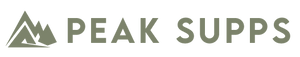- All
- Save and Subscribe FAQs
Need Help?
If you have any questions, please drop us an email and we will get back to you within 1 working day! contact@peaksupps.com
Please note our working hours are:
Mon-Fri 9 am - 5 pm
contact@peaksupps.com
Click here to access your Subscriptions
Save and Subscribe FAQs
Subscribe & save benefits include 10% off single item orders + free standard shipping when supersaver delivery is selected. Subscriptions can be a real-time saver for our customers. The subscriptions renew automatically (the customer decides on the renewal date E.g. every 2 months). Rest assured our subscriptions are fully flexible and can be amended and cancelled at any time.
You can cancel your subscription at any time by logging into your account.
It may be the case you do not have an account with us as you checked out via our guest checkout. If this is the case please email us at contact@peaksupps.com the team can then get an account invitation email sent out to you, which will then give you access to your account.
Then to make changes please do the following: You will need to sign into your account.
1. Click sign in (top right of page)
2. Click My Account (top right of page).
3. Scroll to the bottom of the page and you can see 'My Subscriptions'.
4. You can then make amendments/cancellations.
Please note that we require a minimum of 2 business days' notice before your next delivery so that we can ensure this can be cancelled in time for you.
Sorry, no. You will receive a reminder email about your subscription renewal 5 business days before it is processed. We require at least 1 business day’s notice to cancel an upcoming shipment. If your renewal order has already been processed, we are unable to cancel this. You are eligible to return these orders for a refund but you will be required to cover the return shipping costs (Standard return procedure applies).
You can log into your account and view your subscriptions. The steps for this can be found above. Here you can manage your subscription at any time and make changes such as swapping a product, skipping a shipment, adding a product, changing the delivery frequency or cancelling altogether.
Log into your account and choose ‘Account Info', here you will be able to update the payment method for your subscription. If you experience any issues please contact us and the team can then arrange for a 'payment update' email to be sent.
We cannot apply any promotional discount codes as subscriptions are already discounted by 10% with free shipping.